How I learned Selenium WebDriver in just 4 weeks
You can learn Selenium WebDriver yourself in just 1 month, yes you read it right!
If you want above statement to work for you, then you would have to come up with a proper study plan and follow it with discipline. Discipline is the key here. Let me help you to make that study plan and also will share very useful blog posts links for the same, later in this post.
Table of Content
1. My Story of becoming Selenium Professional
2. My Experiments with Selenium
3. Future of Selenium Automation Testing
4. Which language has a better career prospect with Selenium - Java or Python?
5. The 4 Weeks Plan to Learn Selenium WebDriver
6. What next after being Selenium expert?
1. My Story of becoming a Selenium Automation Professional
I started my career way back in 2011 as a Manual Software Tester. I had interest in Java but didn't have much practical knowledge of it. I started learning Java slowly. It took some time to get some good knowledge on Java. Then in 2012 I switched my first company and I got exposed in Automation Testing in my second company.
I learned selenium myself while I was working as a Manual Tester by going through various online Selenium blogs and tutorials. I practiced automation on my ongoing manual projects quietly. When I felt confident and made considerable progress then I decided to showcase my automation skills to company’s management.
While practicing selenium, I already automated some of the important features of my project which I showcased to my reporting manager and got appreciation for it. After that our company decided to educate other manual testers as well on selenium and I got this opportunity. After some time I was able to crack an interview for core automation role, where I mastered my automation skills. Since then I got more and more exposure to Selenium automation and more complex automation frameworks and got the chance to automate more complex features.
So the motive behind sharing my story is to tell that there is plenty of Selenium WebDriver learning material available on internet, use this ocean of knowledge. Practice it on different type of websites or on your ongoing manual projects.
Now, I have gained 12+ years of rich experience working as an Automation Professional and then I decided to use my experience to build such a Selenium Tutorial Series which could help other aspiring Software Testers for free.
2. My Experiments with Selenium
While using selenium I felt the flexibility it has, I can do whatever I want to with this tool. Let me highlight few such things:
- Developed an automation framework for Map based web application by integrating Sikuli with Selenium WebDriver using Java. Sikuli is a tool used for image matching and an image based automation tool.
- Developed automation framework and integrated WinIT with Selenium WebDriver. WinIT is used to perform actions on window dialogues. WinIT can be used for Window based application testing.
- By using Selenium WebDriver with Python, performed Performance testing for some of the key features of a Web software.
- Integrated Python’s Paramiko module with Selenium WebDriver (Python) to automate Frontend and backend AIX/Linux console based application. Selenium handled the frontend part and Paramiko was used for backend automation (to run aix/linux commands on backend console)
- Integrated Appium with Selenium to automate one of the complex features.
3. Future of Selenium Automation Testing
Automation professionals would be on a joy ride in the coming time!
Selenium is obviously the best and most famous web automation tool. And Appium is also there which is made using Selenium api and covers the mobile automation space. So, if you are a Selenium expert then definitely your professional career is bright. I am going to prove this in the next section of my post.
3.1. We are living in a fancy internet age.
We are living in an internet age. It's a world of fancy web space. Every company/business whether small or large want to have a lively GUI or mobile interface, so that their presence can be felt over internet and they can do a good business. We are interacting with a lot of web and mobile interfaces everyday whether it is e-commerce platform or payments app, grocery app, insurance etc. Everything is on web or at mobile platform. So, here is the area where automation testing is a must to have thing. No need to say, a lot of Selenium professionals are required to maintain the quality of all these platforms.
That's why, A “Big Yes” to include Selenium WebDriver in your skills list. And it would definitely Boost Your Career. Selenium could be the first step towards being a Complete Automation Expert.
We are living in an internet age. It's a world of fancy web space. Every company/business whether small or large want to have a lively GUI or mobile interface, so that their presence can be felt over internet and they can do a good business. We are interacting with a lot of web and mobile interfaces everyday whether it is e-commerce platform or payments app, grocery app, insurance etc. Everything is on web or at mobile platform. So, here is the area where automation testing is a must to have thing. No need to say, a lot of Selenium professionals are required to maintain the quality of all these platforms.
That's why, A “Big Yes” to include Selenium WebDriver in your skills list. And it would definitely Boost Your Career. Selenium could be the first step towards being a Complete Automation Expert.
That's why, A “Big Yes” to include Selenium WebDriver in your skills list. And it would definitely Boost Your Career. Selenium could be the first step towards being a Complete Automation Expert.
3.2. Selenium is the talk of the town and the future is bright.
I don’t foresee any other web automation tool in market that can replace Selenium for next 10 years. Reason being almost every company is using Selenium due it’s robust and flexible nature. Huge open source community is behind Selenium and they are updating and upgrading Selenium time to time. If you do googling then you would come to know Selenium conferences are going on in all parts of the world whole of the year. Now Selenium 4 is about to launch with brand new features.
Do a simple activity, search on any job portal with keyword “selenium jobs”. You will find the answer yourself.
Do a simple activity, search on any job portal with keyword “selenium jobs”. You will find the answer yourself.
4. Which language has a better career prospect with Selenium - Java or Python?
Don’t ever rely on just one language, be proficient in multiple languages for successful career.Being from automation background and have worked with both java and python in combo with Selenium, so I try to give you a better idea. I don't see any difference working with Java or Python as automation engineer. I started my career with Java and in the mid years of career I learned Python. And for me transition from Java to Python was easy for me. So, I suggest to go with Java first and then learn Python. Java will teach you all the programming concepts both simple and complex in more details. But, if you become proficient with one of them, then you can learn the other language easily. 4.1. Comparison of both the languages:
- Both supports OOPS
- Both are popular - Among world’s top 3 popular languages.
- Syntax - Easy to learn for both. Python's syntax is more easy but Java's syntax is more readable and easy to understand.
- Performance- Python is slower than java in various implementations.
- Cross Platform - Both supports cross platform.
- Applications - Both are used for Web, gaming and Machine learning applications.
Some other reasons that should affect you decision:- Opportunities for Selenium with Java is higher in the market as compared to Selenium with Python. You can verify the fact by searching with keywords like ‘Selenium with Java’ and ‘Selenium with Python’ in any job portal.
- Large support is available for Java online, as most of the professionals are using Selenium with Java. On the other hand for Python if you stuck at any point then it would be quite difficult to get help from online community.
4.2. What the data suggests?
So, now you have sufficient data and key points to choose one language. If you ask me, then I would suggest you to start with JAVA, it would be a better option as opportunities for Selenium with Java is higher in the market right now. Later you can learn Python.
Don’t ever rely on just one language, be proficient in multiple languages for successful career.
Being from automation background and have worked with both java and python in combo with Selenium, so I try to give you a better idea. I don't see any difference working with Java or Python as automation engineer. I started my career with Java and in the mid years of career I learned Python. And for me transition from Java to Python was easy for me. So, I suggest to go with Java first and then learn Python. Java will teach you all the programming concepts both simple and complex in more details. But, if you become proficient with one of them, then you can learn the other language easily.
4.1. Comparison of both the languages:
- Both supports OOPS
- Both are popular - Among world’s top 3 popular languages.
- Syntax - Easy to learn for both. Python's syntax is more easy but Java's syntax is more readable and easy to understand.
- Performance- Python is slower than java in various implementations.
- Cross Platform - Both supports cross platform.
- Applications - Both are used for Web, gaming and Machine learning applications.
Some other reasons that should affect you decision:
- Opportunities for Selenium with Java is higher in the market as compared to Selenium with Python. You can verify the fact by searching with keywords like ‘Selenium with Java’ and ‘Selenium with Python’ in any job portal.
- Large support is available for Java online, as most of the professionals are using Selenium with Java. On the other hand for Python if you stuck at any point then it would be quite difficult to get help from online community.
4.2. What the data suggests?
So, now you have sufficient data and key points to choose one language. If you ask me, then I would suggest you to start with JAVA, it would be a better option as opportunities for Selenium with Java is higher in the market right now. Later you can learn Python.
5. The 4 Weeks Plan to Learn Selenium WebDriver
Let's make the 4 week plan for learning Selenium. Selenium is easy to understand, the main thing here is the programming language. But by making a schedule and follow it regularly will help the cause.
5.1. Week 1 Study Plan
In your 1st week you should target Software Testing concepts and any programming language in which you are comfortable. I have shared study plan for Java. Go for installing and setting up Eclipse and Java basics.
5.1.1. Web Software Testing Concepts: You should have basic knowledge of How to Test a Website. If you are already a Software Testing professional then obviously you skip this part.
5.2.2. Learn a Programming Language - You have to learn coding concepts in any one of the language which Selenium support i.e., Java, Python, Ruby, C#, PHP. Currently java is ahead in the race. Refer this link to learn Java for Selenium. What all you need to learn in Java to start with Selenium:
Let's make the 4 week plan for learning Selenium. Selenium is easy to understand, the main thing here is the programming language. But by making a schedule and follow it regularly will help the cause.
5.1. Week 1 Study Plan
In your 1st week you should target Software Testing concepts and any programming language in which you are comfortable. I have shared study plan for Java. Go for installing and setting up Eclipse and Java basics.
5.1.1. Web Software Testing Concepts: You should have basic knowledge of How to Test a Website. If you are already a Software Testing professional then obviously you skip this part.
5.1.1. Web Software Testing Concepts: You should have basic knowledge of How to Test a Website. If you are already a Software Testing professional then obviously you skip this part.
5.2.2. Learn a Programming Language - You have to learn coding concepts in any one of the language which Selenium support i.e., Java, Python, Ruby, C#, PHP. Currently java is ahead in the race. Refer this link to learn Java for Selenium. What all you need to learn in Java to start with Selenium:
- Inheritance
- Encapsulation
- Abstraction
- Polymorphism
5.2. Week 2 Study Plan
In 2nd week, go for Selenium Locators and all the Selenium WebDriver commands.
5.2.1. Fundamentals of HTML - You should have very basic knowledge of Html, as while writing WebDriver code you would need to find out locators of different web elements like text boxes, links, radio buttons etc. So it would be good to have some knowledge in html.
5.2.2. Selenium Locators - There are generally 9 different types of locators by which you can locate a web element in Selenium, but most important are xpath & css.
5.2.3. Selenium WebDriver - After learning any language, you have to learn WebDriver commands and their real-time implementation. You can firstly target the simple things to learn Selenium:
5.3. Week 3 Study Plan
In 3rd week, do practical implementation of Selenium Commands usage for on demo/practice sites.
5.3.1. Selenium Practice Exercises - You should keep yourself at check by try automating the Selenium practice exercises. You can find 10+ practice exercises here -
Selenium Practice Exercises
- 10 Demo Websites for Selenium Practice
- Automate Demo Sig-Up Selenium Practice Form
- Automate GoDaddy.com feature with Selenium
- Automate Google Search with Selenium
- Automate Demo Web Table with Selenium
- Automate Amazon like e-commerce website with Selenium
5.4. Week 4 Study Plan
In 4th week, you should learn implementing TestNG framework in your Selenium WebDriver scripts.
5.4.1. Unit Testing Framework: Next thing in your learning is unit testing framework of the language you learned for WebDriver. Every programming language has it’s own unit testing framework like for Java, most commonly used unit testing frameworks are - JUNIT and TestNG. Refer - TestNG Tutorials Series
5.4.2. Automation Framework: Automation test engineers generally build an automation framework by using programming language, WebDriver commands and unit testing framework and then automate the test cases using that framework. The don’t write just linear scripts or one script for one test case. So, framework is very important part of automation. Main reasons of using an automation framework over linear scripts are:
- Code re-usability
- Scalability
- Reduce test code maintenance cost
- Report generation
- Gives the flexibility to integrate more tools under one umbrella
- Increase test team’s speed and efficiency
5.2. Week 2 Study Plan
In 2nd week, go for Selenium Locators and all the Selenium WebDriver commands.
5.2.1. Fundamentals of HTML - You should have very basic knowledge of Html, as while writing WebDriver code you would need to find out locators of different web elements like text boxes, links, radio buttons etc. So it would be good to have some knowledge in html.
5.2.2. Selenium Locators - There are generally 9 different types of locators by which you can locate a web element in Selenium, but most important are xpath & css.
5.2.3. Selenium WebDriver - After learning any language, you have to learn WebDriver commands and their real-time implementation. You can firstly target the simple things to learn Selenium:
5.3. Week 3 Study Plan
In 3rd week, do practical implementation of Selenium Commands usage for on demo/practice sites.
5.3.1. Selenium Practice Exercises - You should keep yourself at check by try automating the Selenium practice exercises. You can find 10+ practice exercises here -
Selenium Practice Exercises
- 10 Demo Websites for Selenium Practice
- Automate Demo Sig-Up Selenium Practice Form
- Automate GoDaddy.com feature with Selenium
- Automate Google Search with Selenium
- Automate Demo Web Table with Selenium
- Automate Amazon like e-commerce website with Selenium
5.4. Week 4 Study Plan
In 4th week, you should learn implementing TestNG framework in your Selenium WebDriver scripts.
5.4.1. Unit Testing Framework: Next thing in your learning is unit testing framework of the language you learned for WebDriver. Every programming language has it’s own unit testing framework like for Java, most commonly used unit testing frameworks are - JUNIT and TestNG. Refer - TestNG Tutorials Series
5.4.2. Automation Framework: Automation test engineers generally build an automation framework by using programming language, WebDriver commands and unit testing framework and then automate the test cases using that framework. The don’t write just linear scripts or one script for one test case. So, framework is very important part of automation. Main reasons of using an automation framework over linear scripts are:
- Code re-usability
- Scalability
- Reduce test code maintenance cost
- Report generation
- Gives the flexibility to integrate more tools under one umbrella
- Increase test team’s speed and efficiency
6. What's next after being an Expert in Selenium?
What's Next? At some stage of your career, you'll ask yourself this question. If you are repeating the same automation activities again and again.
So, here is the answer, There are many directions that you can take to evolve and expand your career path.
6.1. Diversify Your Testing and Automation Knowledge - Learn new software testing technologies, acquire new skills, competencies and start using it in your project. Being an Automation QA does not have to be a career end for anyone. It can also be the starting point of a brand new career!
- You can target to learn various other types of testing and automation technologies to become a complete Automation Testing professional like.,
- Rest API Testing
- Selenium with Python
- Performance Testing
- Mobile Testing
- Selenium IDE Tutorial
- Security Testing
- Think on how the automation framework can be made more scalable and Dockerized.
- Get hold on different programming languages and build a habit of writing effective code.
6.2. Become A Test Automation Trainer - You are a great candidate for becoming a trainer and helping others do what you do.
6.3. Do More Development - QA can bring value by creating some innovative applications to automate day to day tasks. - Participate in writing Junit test cases.
6.4. DevOps - Jump from QA to DevOps, start looking in designing and setup CI/CD solutions.
6.4. DevOps - Jump from QA to DevOps, start looking in designing and setup CI/CD solutions.
Author
Passionately working as an Automation Developer from more than a decade. Let's connect LinkedIn.









.png)




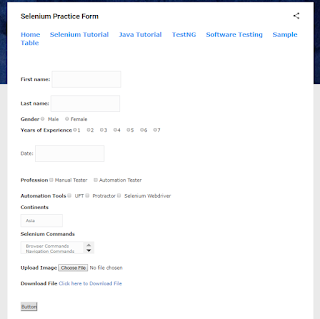





Good Post! Thank you so much for sharing this pretty post, it was so good to read and useful to improve my knowledge as updated one, keep blogging.
ReplyDeleteSelenium Certification Training in Electronic City
Lots of information from this awesome Blog. There's this best place called selenium training institute in Chennai where you can learn all the above things from the Blog in one Place.
ReplyDelete