Top Mobile Test Automation Tools for Efficient App Testing: Features and Cons
There are multiple mobile testing tools in the market. We have cherry-picked the best three automation testing tools for mobile apps.
After 2020, gross spending for consumer mobile apps in the
US surmounted to more than 140 billion dollars. With remote working becoming
the new normal, this number will only go up.
Ensuring that these apps work perfectly has now become
paramount. Mobile app testing ensures that the apps work seamlessly, making
sure that the users have the best experience while operating them.
Mobile app testing has changed a lot after the advent of
automation. Automation allows users to create a CI/CD pipeline for faster
deployment. This process is made easier with the help of mobile automation
testing tools.
Automation tools allow you to create tests expediently
and efficiently. There are multiple automation tools in the market for mobile
app testing. Choosing the right one can become a burdensome task.
Important Features of an Automation Testing Tool for Mobile Apps
Listed below are some of the indispensable features that an automation testing tool should have for successful mobile testing:
1. Get Tools that can Create Tests for different OS
2. Get Tools with Programming Interface for Script-Modifications
3. Get a Tool that Supports Multiple Scripting Languages
4. Get Tools that Offer Script-less Test Creation
Now that you know the features that you have to look for in a free automation tool for any mobile app testing. Let's look at the best tools that the market has to offer.
1. TestProject
TestProject is one of the best free automation tools in the market. With the help of TestProject, you can create and execute tests for mobile app testing. This tool allows you to test both native and hybrid mobile apps on emulators and devices. Let's discuss some of the benefits of TestProject:
Features:
- TestProject is an intuitive tool, and it supports collaboration with other software such as Selenium and Appium to ameliorate the quality of your tests.
- It supports the creation of Tests in multiple languages.
- It's a good tool for newbie testers as it doesn't require any coding skills.
- TestProject also offers community support, allowing you to share and reuse addons.
2. Appium
Appium is an Open-Source tool for the automation of native, mobile, and web as well as hybrid apps on iOS and Android platforms. This tool supports multiple languages including Ruby, Java, PHP, Node, Python. Some advantages of using Appium are:
Features:
- It can be synchronized with the testing framework TestNG.
- Enabling UIAutomator to produce informative and detailed reports.
- Appium uses standard mobile automation APIs, which allow you to test without recompiling or modifying your app.
- Appium also allows integration with other tools with the help of Java.
Cons:
- Can be difficult to set up and configure
- Requires knowledge of programming and automation frameworks to use effectively
- May have compatibility issues with some devices and operating systems
3. Selendroid (Selenium based Tool)
Selendroid is the most popular open-source tool that helps you in your mobile testing efforts which is developed over Selenium. Selendroid can be integrated with JIRA which allows you to track bugs directly. Although Selendroid is very easy to use, you can also find detailed documentation to understand how it works on their website.
Selendroid allows you to measure differences in performance after an update by comparing two different test sessions. Adding to that a tester can assess the performance of native apps while running them on real devices.
- Supports both iOS and Android platforms
- Supports multiple programming languages such as Java, Python, and Ruby
- Provides a range of testing frameworks such as TestNG and JUnit
- Can be used to test both native and hybrid mobile applications
- Provides an intuitive user interface that enables developers to write and execute test scripts easily
- Can be difficult to set up and configure
- Requires knowledge of programming and automation frameworks to use effectively
- May have compatibility issues with some devices and operating systems
4. Calabash
- Supports both iOS and Android platforms
- Provides an easy-to-use interface that enables developers to write and execute test scripts quickly
- Can be used to test both native and hybrid mobile applications
- Provides a range of testing frameworks such as Cucumber and RSpec
- It's a BDD (Behavior Driven Development) based automation framework.
- It uses Cucumber for the BDD approach for writing tests.
- May have compatibility issues with some devices and operating systems
- Limited community support compared to other mobile test automation tools
5. Robotium
- Tests both native and hybrid apps.
- Simple to write test cases.
- Tests written using Robotium are robust.
- Test case execution is fast.
- It can be integrated with Maven, Gradle or Ant to run tests as part of Continuous Integration.
- Robotium Recorder allows you to record your tests in minutes and it's also available for Android Studio.
- Limited support for iOS platform testing
- Limited community support compared to other mobile test automation tools
6. Katalon Studio
- Supports both iOS and Android platforms
- Provides an easy-to-use interface that enables developers to write and execute test scripts quickly
- Provides a range of testing frameworks such as TestNG and JUnit
- Can be used to test both native, hybrid, and mobile web applications
- Limited support for advanced testing scenarios compared to other mobile test automation tools
- May have compatibility issues with some devices and operating systems
7. Xamarin Test Cloud
- Xamarin Test Cloud provides an intuitive user interface that enables developers to write and execute test scripts easily.
- It provides detailed reports that can be used to track defects and monitor the application's performance.
- Xamarin Test Cloud integrates with popular test management tools such as JIRA and TFS, making it easy to manage test cases and track defects.
8. Perfecto Mobile
- Perfecto Mobile provides an intuitive user interface that enables developers to write and execute test scripts easily.
- It provides detailed reports that can be used to track defects and monitor the application's performance.
Conclusion
Mobile app
testing has become easier after the advent of automation, but automation
technology itself is very intricate. To harness the full potential of this
technology, you need the assistance of the correct mobile app testing
company.
To choose the best free tool for mobile testing you need
to inspect the features and benefits of these tools. Features such as the
number of languages that it supports, the capability of creating tests for
different OS, a programming interface for script modifications, script-less
test creation, and many more.
Choose a tool that helps your testing team rather than
making their life more difficult. Appium, TestProject, and Selenium are some of
the best open-source tools available in the market. You can weigh the pros and
cons of all these tools to decide which one is most suitable for your
requirements.
Guest Author
Noah Jonas
A passionate tech-consultant and research blogger, Noah Jonas works for a leading QA and software testing company based in New York.









.png)














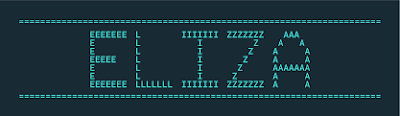

I found decent information in your article. I am impressed with how nicely you described this subject, It is a gainful article for us,phone repairs shops near me Thanks for share it.
ReplyDeleteYour information is really amazing. Definitely those things are very useful for us. I'm impressed with your article. Please share more information with us. best app development companies
ReplyDeleteYou have provided valuable data for us. It is great and informative for everyone. Keep posting always about cell phone repair near me. I am very thankful to you.
ReplyDeleteIt is a proficient article that you have shared here about Automation Market Research Reports I got some unique and valuable information from your article. Thankful to you for sharing this article here.
ReplyDeleteGreat blog with good information.
ReplyDeleteSilk Test Training in Chennai
Silk Test Online Training
Silk Test Training in Bangalore
Nice Post!!! thanks for it
ReplyDeleteFeatures of iOS
what is iOS?
Great job for publishing such a nice article. Your article isn’t only useful but it is additionally really informative. Thank you because you have been willing to share information with us.phone repair online
ReplyDeleteI just need to say this is a well-informed article which you have shared here about hoodies.repair shops near me for phones It is an engaging and gainful article for us. Continue imparting this sort of info, Thanks to you.
ReplyDeleteVery good information, I am highly obliged to you that you have shared this information with us. I got some valuable knowledge, and it is really helpful for everyone. Thanks for sharing it once again. VST Tractor
ReplyDeleteI really appreciate your work which you have shared here about The article you have shared here is very informative and the points you have mentioned are very helpful. Thank you so much.automation companies in uae
ReplyDeleteI appreciate the efforts which you have put into this blog. This post provides a good idea about Mobile App Development Company in Abu Dhabi Genuinely, it is a useful blog to increase our knowledge. Thanks for sharing such a blog here.
ReplyDeleteGreat blog with good information.
ReplyDeleteRobot Framework Test Automation Course in Chennai
Robot Framework Test Automation Online Course
Robot Framework Test Automation Course in Bangalore
I read this article, it is truly educational one. Your approach to composing and making things clear is extremely great. Expressing gratitude toward you for such a useful article. Digital marketing companies in Florida
ReplyDeleteYour blog is very valuable which you have shared here about Mobile App Development Services I appreciate your efforts which you have put into this blog and also it is a gainful blog for us. Thank you for sharing this here.
ReplyDeleteYour blog is very valuable which you have shared here about mobile backend service. This backend service can help to boost the loss of amazing applications which we can use in our daily life. I really admire the blogger for these valuable and informative. You can also get these services at Back4App. Here are some details you need to check. https://www.back4app.com/
ReplyDeleteI recently discovered your blog and wanted to express how much I like reading your writings. Thank you for sharing such interesting blogs. emergency exit light testing
ReplyDeleteI read the above article and I got some knowledge from your article. It's actually great and useful data for us. Thanks for share it.App Development Company Singapore
ReplyDeleteThanks for share your blog here .
ReplyDeleteTop Web Development Companies
I enjoyed reading the article above. It really explains everything about free automation tools for Mobile App Testing & the article is very interesting and effective. Thank you for sharing this article here. Mobile app Development company
ReplyDeleteGreat blog ! I am impressed with suggestions of author. Web development
ReplyDelete