Exploring Software Testing Methods: Black Box, White Box, Gray Box, Exploratory and Ad-Hoc Testing
Software testing methods are techniques or procedures that testers use to evaluate the quality and performance of software applications. There are several types of testing methods available in software testing, each with its own purpose and approach. In this section, we will discuss the different types of software testing methods.
1. Black Box Testing
Black box testing is a software testing technique that is used to examine the functionality of an application without having any knowledge of its internal workings. In other words, the tester is only concerned with the input and output of the software system and is not concerned with how the software processes the data or executes its functions. This type of testing is based on the principle of treating the software system as a black box, with no understanding of its internal structure or logic.
1.1. Example of Black Box Testing:
Suppose we have a login form on a website. The black box tester will only focus on testing the login functionality without knowing how the application processes the data or manages the user authentication process. The tester will provide different combinations of valid and invalid user credentials to see how the application handles them. The focus is on whether the application allows valid users to log in and rejects invalid users, rather than how the authentication process works.1.2. When to choose black box testing?
Black box testing is typically used when the software system is complex and it is not feasible to test all of its internal components or when the tester is not familiar with the programming language used in developing the software. Black box testing can also be useful in testing the usability of the software system and identifying any user experience issues.Pros:
- Testers do not need to know the internal structure or programming of the software system.
- Black box testing can identify functional issues and ensure that the software system meets the requirements of the end user.
- Testing is focused on the behavior and functionality of the system, which can uncover issues that may be overlooked by developers during design and development.
Cons:
- There may be some inefficiencies in testing, as the tester cannot focus on specific internal components or functions that may be more prone to errors or defects.
- As the tester is not familiar with the internal workings of the system, there may be a higher risk of missing certain defects that are not visible from the outside.
- Black box testing may not be suitable for testing non-functional requirements, such as performance, security, and scalability.
2. White Box Testing
White box testing is a software testing technique that involves testing the internal workings of an application or system. It is also known as structural testing, glass box testing, or clear box testing. This method of testing requires the tester to have knowledge of the internal code and logic of the software being tested.
2.1. When to choose White box testing?
White box testing is chosen when the tester has a good understanding of the internal workings of the software being tested. This method is useful when testing critical or complex software, such as safety-critical systems or financial software. It is also useful in testing software that needs to be highly optimized or performant.
2.2. Example of White box testing:
An example of white box testing is testing a software program using a code review. This involves analyzing the source code of the program to ensure that it adheres to programming standards, is efficient, and has no potential errors or vulnerabilities.
Another example of white box testing is unit testing. This involves testing individual units or modules of code to ensure that they function as expected and integrate correctly with other modules.
2.3. Pros of White box testing:
- White box testing is very effective in identifying defects and bugs in the software code.
- It can detect errors in the code that are not visible through other testing methods.
- It helps to improve the overall quality of the software by ensuring that it adheres to coding standards and best practices.
- It can identify potential performance bottlenecks and areas of the code that may require optimization.
- It can help to reduce the overall testing time by catching defects early in the development cycle.
2.4. Cons of White box testing:
- White box testing can be time-consuming and costly, as it requires specialized knowledge and expertise.
- It can be difficult to perform white box testing on complex software systems.
- White box testing can create a false sense of security if not performed properly, as it can lead to overlooking certain types of defects.
- It requires access to the source code, which may not always be available or may be protected by intellectual property rights.
3. Gray Box Testing
Gray box testing is a type of testing method that combines the elements of black box testing and white box testing. It involves testing the software application with partial knowledge of its internal workings. The tester has some knowledge of the software's internal workings, but not full access or understanding.
3.1. When to choose Gray box testing?
The gray box testing method is commonly used in situations where the tester needs to verify the functionality of the software application from an end-user perspective but also has some knowledge of the internal workings of the application. This type of testing method is commonly used in situations where the tester has access to the source code of the application, but not necessarily all the information required to fully test the application.
3.2. Example of Gray box testing:
An example of gray box testing is when a tester has access to the database, but not to the source code of the application. The tester can use this partial knowledge to create test cases that will verify that the application is functioning correctly and that the database is being updated as expected.
3.3. When to choose Gray box testing:
- When the tester has some knowledge of the internal workings of the application but not complete access to it.
- When testing the application from an end-user perspective is important.
- When there is a need to test the application's functionality, performance, and security, all at the same time.
3.4. Pros of gray box testing:
- The tester can focus on the functionality of the application, as well as its performance and security.
- Gray box testing can be a cost-effective way to test an application because it does not require complete access to the source code.
- It can help to identify issues that may not be apparent from a black-box testing approach.
3.5. Cons of gray box testing:
- Gray box testing can be time-consuming as it requires manual testing and test case creation.
- It may not be possible to test all possible scenarios using a gray box testing approach.
- It can be difficult to determine the exact scope of the testing effort, as the tester may not have complete knowledge of the application's internal workings.
4. Exploratory Testing
Exploratory testing is a type of software testing that involves simultaneous learning, test design, and execution. Unlike traditional testing, where testers rely on pre-defined test cases, exploratory testing focuses on testing the software in an unscripted and ad-hoc manner. The objective of exploratory testing is to uncover defects and other issues that may be missed during scripted testing.
4.1. When to choose Exploratory box testing?
Exploratory testing is best suited for situations where there is a lack of documentation or time to create detailed test cases. It is also ideal for testing software that has frequent changes or updates. This method is especially useful when a tester needs to understand the software's functionality and behavior quickly.
When the system is complex and difficult to test using predefined test cases.
When there is limited time to write test cases and execute tests.
When there is a need to identify defects that are difficult to detect using predefined test cases.
When there is a need to evaluate the system from a user's perspective.
One of the significant advantages of exploratory testing is that it is highly adaptable and can be tailored to fit a variety of testing scenarios. It allows testers to quickly and efficiently find bugs and other issues in the software, making it an ideal choice for agile and rapid development environments.
Another advantage of exploratory testing is that it promotes creativity and innovation in the testing process. Since testers are not limited to predefined test cases, they can use their experience and expertise to identify potential issues that may not have been considered during scripted testing.
4.2. Example of exploratory testing in action:
Suppose a tester is tasked with testing a new e-commerce website. The tester decides to perform exploratory testing to identify potential issues that may be missed during scripted testing.
The tester starts by navigating through the website and exploring various pages and features. During the testing, the tester discovers that the website's search functionality is not working correctly. Further testing reveals that the search algorithm is not returning accurate results.
Based on this discovery, the tester creates a new test case to explore the search functionality in more detail. The tester also shares this information with the development team to fix the issue.
While exploratory testing has several advantages, it also has a few disadvantages. One of the main drawbacks is that it can be difficult to measure the effectiveness of the testing. Since there are no predefined test cases, it is challenging to determine how much of the software has been tested and how many bugs have been found.
Another disadvantage of exploratory testing is that it heavily relies on the tester's experience and expertise. If the tester lacks the necessary skills or knowledge, they may not be able to identify potential issues, leading to missed bugs and other problems.
Overall, exploratory testing is a valuable method that can be used to supplement traditional testing techniques. It is particularly useful in situations where there is a lack of documentation or time to create detailed test cases. While it does have some drawbacks, exploratory testing can help teams uncover issues that may be missed during scripted testing and promote creativity and innovation in the testing process.
4.3. Pros of Exploratory Testing:
Time-efficient: It allows for the tester to start testing right away, instead of spending a lot of time on designing and writing test cases.
Flexible: Exploratory testing is not bounded by any predefined set of test cases. Testers can use their experience, intuition and understanding of the system to devise test cases that are difficult to predict.
Better bug detection: Exploratory testing allows testers to identify more defects as they have the flexibility to use different test cases and explore different scenarios.
Encourages creativity: Exploratory testing encourages testers to be creative and explore different paths, which can result in discovering new bugs and issues.
4.4. Cons of Exploratory Testing:
Documentation: Exploratory testing is often not documented properly, which can make it difficult to reproduce bugs or defects found during the testing process.
Lack of coverage: As exploratory testing is not guided by any pre-defined test cases, it is possible that some areas of the system may not be covered.
Limited repeatability: As the test cases are not defined in advance, it is difficult to repeat the same test cases in the future.
Bias: Exploratory testing can be biased towards the tester's expertise and experience, which can lead to overlooking certain areas or defects.
5. Ad-hoc Testing
Ad-hoc testing is an informal and unstructured testing technique that is usually carried out without a specific plan or test case. It is an unplanned type of testing that is carried out to discover errors, defects, and flaws in the application's functionality. Ad-hoc testing is often referred to as an exploratory testing technique as it involves testers exploring the application without any pre-defined rules or scenarios.
The primary objective of ad-hoc testing is to identify defects and other issues that may not be identified by planned testing. Ad-hoc testing is generally used when the application is not completely tested or when the testing team needs to confirm a specific issue's presence before developing a detailed test plan. This technique is useful when the testing team has limited time and resources to test an application fully.
5.1. Example of Ad-hoc testing:
Suppose a new feature is added to an application, and the development team needs to know whether the new feature works correctly with the existing system or not. In this case, the tester may perform an ad-hoc test on the new feature to check its integration with the existing system. During the test, the tester may identify several issues that were not discovered during the previous testing, such as a broken link, a form that does not work correctly, or a missing button.5.2. When to choose ad-hoc testing?
Ad-hoc testing is generally used when the testing team has limited time and resources to test an application fully. It can also be used in the following situations:- When a new feature or functionality is added to the application
- When there is not enough time to create detailed test plans and test cases
- When there are no formal requirements or documentation available
- When the testing team wants to test the application informally to discover issues that may not be identified by planned testing.
5.3. Pros of ad-hoc testing:
- Ad-hoc testing is flexible, and testers can adjust the testing plan as per the application's needs.
- It can identify critical issues that may not be found by other testing techniques.
- Ad-hoc testing is a cost-effective method as it does not require much planning and documentation.
- Testers can quickly discover issues and provide feedback to the development team, which can lead to faster issue resolution.
5.4. Cons of ad-hoc testing:
- Ad-hoc testing does not have any predefined structure or guidelines, which can lead to incomplete testing.
- It is challenging to reproduce the testing results and to ensure that all scenarios are tested.
- Ad-hoc testing may not cover all the requirements or functionality of the application.
- Since there are no predefined test cases, it is difficult to estimate the effort required for testing.









.png)



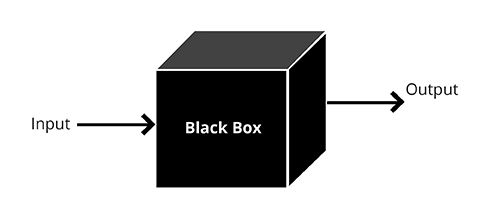
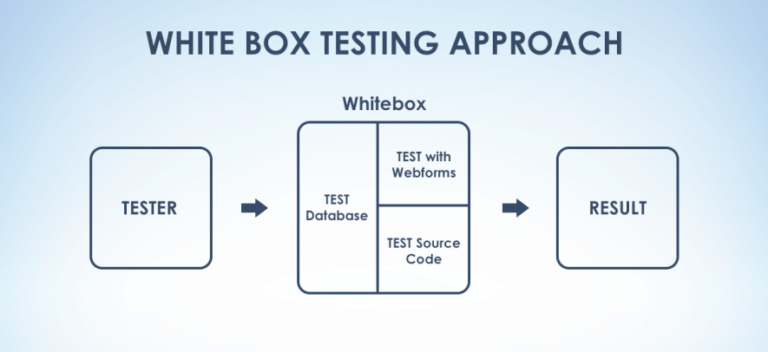

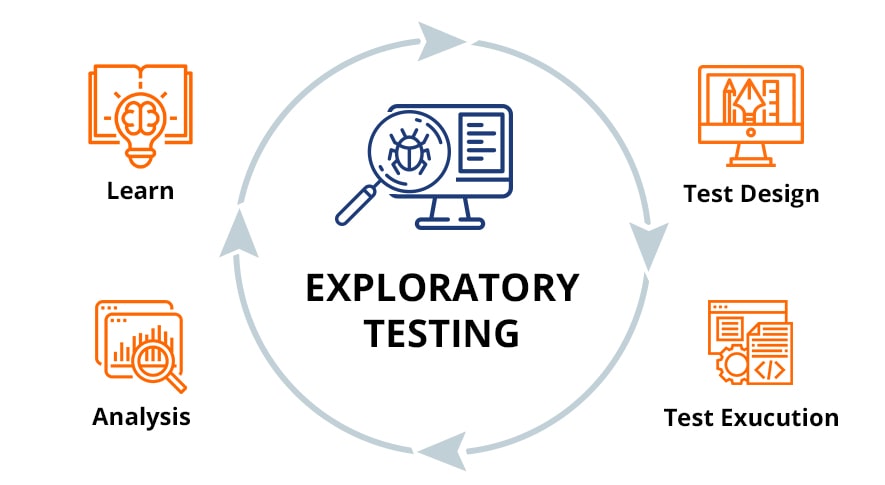

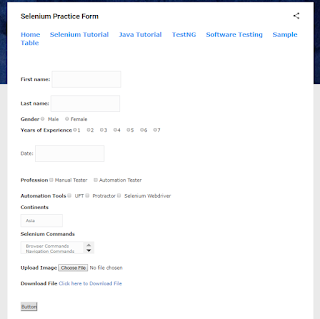






Comments
Post a Comment