Learn Functions in C: A Guide to Function Design, Scope, and Storage Classes
Functions in C
Functions are an important aspect of programming in C. They allow you to break your code into smaller, reusable parts, making it easier to understand, test, and maintain. In this tutorial, we will discuss how to declare and define functions in C.
Table of Contents
- Declaring Functions
- Defining Functions
- Function Arguments
- Return Values
- Function Scope
- Storage Classes
1. Declaring Functions
Before you can use a function in your program, you need to declare it. A function declaration tells the compiler the name of the function, the type of value it returns (if any), and the types of arguments it expects. Here's the syntax for declaring a function:
rustreturn_type function_name(argument_type argument_name, ...);
Let's break down this syntax:
return_type is the type of value that the function returns. It can be any valid C data type, including void (if the function does not return a value).function_name is the name of the function. It must be a valid C identifier (i.e., it cannot be a keyword or a variable name).argument_type is the type of the argument that the function expects. You can have multiple arguments, separated by commas. If the function does not take any arguments, you can leave the parentheses empty.argument_name is the name of the argument. It must be a valid C identifier.
Here's an example of a function declaration:
arduinoint sum(int a, int b);
This declaration tells the compiler that there is a function called sum that takes two int arguments (a and b) and returns an int value.
2. Defining Functions
Once you have declared a function, you can define it. A function definition provides the code for the function. Here's the syntax for defining a function:
rustreturn_type function_name(argument_type argument_name, ...) {
// function code goes here
}Let's break down this syntax:
return_type, function_name, argument_type, and argument_name have the same meanings as in the function declaration.- The function code goes between the opening and closing curly braces
{}.
Here's an example of a function definition:
sqlint sum(int a, int b) {
int result = a + b;
return result;
}This definition provides the code for the sum function that we declared earlier. It takes two int arguments (a and b), calculates their sum, and returns the result as an int value.
3. Calling Functions
To use a function in your program, you need to call it. A function call consists of the function name followed by the arguments in parentheses. Here's the syntax for a function call:
scssfunction_name(argument_value, ...)
Let's break down this syntax:
function_name is the name of the function you want to call.argument_value is the value you want to pass to the function. If the function takes multiple arguments, you can separate them with commas.
Here's an example of a function call:
sqlint result = sum(3, 5);
This calls the sum function with the arguments 3 and 5. The result of the function (i.e., the sum of 3 and 5, which is 8) is stored in the result variable.
4. Function Arguments
Functions can take zero or more arguments. To pass arguments to a function, we simply list them inside the parentheses when we call the function. For example, here is a function that takes no arguments:
arduinovoid greet() {
printf("Hello, world!\n");
}And here is how we would call it:
scssgreet();
This would print "Hello, world!" to the console.
Functions can also take arguments of different types. For example, here is a function that takes a string argument:
arduinovoid greet(char *name) {
printf("Hello, %s!\n", name);
}And here is how we would call it:
scssgreet("John");
This would print "Hello, John!" to the console.
5. Return Values
Functions can also return values. The return type of a function specifies the type of value that the function returns. For example, here is a function that returns an integer value:
arduinoint square(int x) {
return x * x;
}And here is how we would call it:
scssint result = square(5);
This would call the square function with an argument of 5, and store the result in the variable result.
Functions can also return values of different types. For example, here is a function that returns a string:
arduinochar *get_greeting() {
return "Hello, world!";
}And here is how we would call it:
scsschar *result = get_greeting();
This would call the get_greeting function and store the result (a string) in the variable result.
6. Function Scope
The scope of a variable refers to the part of the program in which it is visible and accessible. In C, the scope of a variable declared inside a function is limited to that function. This means that the variable can only be accessed and modified from within the function.
For example:
arduino#include <stdio.h>
void myFunction() {
int x = 10;
printf("The value of x is: %d\n", x);
}
int main() {
myFunction();
return 0;
}In the above example, the variable x is declared inside the function myFunction(). The scope of x is limited to myFunction(), which means it cannot be accessed or modified from outside of the function. When myFunction() is called from main(), the value of x is printed to the console.
7. Storage Classes
Storage classes determine the lifetime and visibility of a variable. In C, there are four types of storage classes: auto, static, register, and extern.
auto Storage Class:
Variables declared inside a function without any storage class keyword are by default assigned the auto Storage Class:auto storage class. auto variables have a local scope and are created every time the function is called. The memory allocated to an auto variable is automatically released when the function returns.For example:
arduino#include <stdio.h>
void myFunction() {
auto int x = 10;
printf("The value of x is: %d\n", x);
}
int main() {
myFunction();
return 0;
}In the above example, x is declared with the auto storage class. The variable x is local to the function myFunction() and will be automatically destroyed when the function returns.
static Storage Class:
Variables declared with the static Storage Class:static keyword are assigned the static storage class. static variables have a local scope and are created when the program starts. The memory allocated to a static variable is not automatically released when the function returns.For example:
arduino#include <stdio.h>
void myFunction() {
static int x = 10;
x++;
printf("The value of x is: %d\n", x);
}
int main() {
myFunction();
myFunction();
myFunction();
return 0;
}In the above example, x is declared with the static storage class. The variable x is local to the function myFunction() but is created when the program starts. The value of x is incremented every time myFunction() is called and is retained between function calls.
register Storage Class:
The register Storage Class:register storage class is used to define local variables that should be stored in a register instead of RAM. This can speed up access to the variable, as registers are faster to access than RAM.For example:
arduino#include <stdio.h>
void myFunction() {
register int x = 10;
printf("The value of x is: %d\n", x);
}
int main() {
myFunction();
return 0;
}In the above example, x is declared with the register storage class. The variable x is local to the function myFunction() and is stored in a register instead of RAM.
4. register Storage Class:
The typedef storage class is used to create a new type name for an existing type. This can make code easier to read and maintain by providing descriptive names for complex types.
Here's an example of using the typedef storage class:
ctypedef struct {
int x;
int y;
} Point;
int main() {
Point p1 = {1, 2};
Point p2 = {3, 4};
printf("p1 = (%d, %d)\n", p1.x, p1.y);
printf("p2 = (%d, %d)\n", p2.x, p2.y);
return 0;
}In this example, the typedef keyword is used to create a new type name Point for a struct containing two integers x and y. This makes it easier to declare variables of this type, as shown in the main() function.
Conclusion
In conclusion, functions are an essential part of C programming. They allow you to break down your code into manageable and reusable parts, making it easier to read and maintain. By defining functions with appropriate arguments and return values, you can create code that is more modular, more organized, and more efficient. Understanding function scope and storage classes is also crucial in writing more advanced C programs. By learning how to use these concepts, you can create functions that are optimized for performance and tailored to the specific needs of your program.









.png)


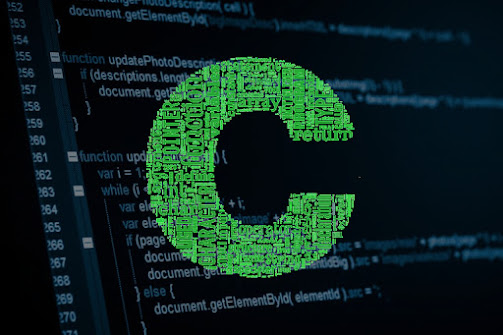






Comments
Post a Comment