What is a Python Dictionary: A Comprehensive Guide for Beginners
1. Introduction
Python dictionaries are a powerful data structure that allows you to store and retrieve key-value pairs. They are commonly used in Python programming and provide a convenient way to store and manipulate data.
Table of Contents
1. Introduction to Python dictionaries- What are dictionaries?
- Why use dictionaries?
- Creating an empty dictionary
- Initializing a dictionary with values
- Creating a dictionary from a list of tuples
- Accessing values by key
- Modifying values by key
- Adding new key-value pairs
- keys()
- values()
- items()
- get()
- pop()
- update()
- Creating a new dictionary with comprehension
- Filtering a dictionary with comprehension
- Nested dictionaries
- Default dictionaries
- OrderedDict
1.1. What are Dictionaries?
A dictionary in Python is a collection of key-value pairs. Each key-value pair is called an item, and the keys and values can be of any data type. Dictionaries are also mutable, which means you can change the values associated with a key after the dictionary has been created.
Dictionaries are similar to lists, but instead of indexing with integer positions, you index with keys. This makes dictionaries a more flexible data structure than lists.
1.2. Why use Dictionaries?
Dictionaries are useful when you need to store data that can be looked up by a unique identifier (the key). For example, you might use a dictionary to store information about a person, with the name as the key and the person's age, address, and phone number as the values.
Dictionaries are also useful when you need to quickly lookup a value without having to search through a list or other data structure.
2. Creating and Initializing Dictionaries
2.1. Creating and Initializing a Dictionary
To create a dictionary in Python, you can use curly braces ({}) and separate the key-value pairs with a colon (:). Here's an example:
makefilemy_dict = {"name": "John", "age": 30, "city": "New York"}
In this example, the keys are "name", "age", and "city", and the corresponding values are "John", 30, and "New York".
You can also create an empty dictionary and add key-value pairs later. Here's an example:
cssmy_dict = {}
my_dict["name"] = "John"
my_dict["age"] = 30
my_dict["city"] = "New York"In this example, we create an empty dictionary and then add the key-value pairs one by one.
You can also initialize a dictionary with values using the dict() constructor. Here's an example:
makefilemy_dict = dict(name="John", age=30, city="New York")
In this example, we use keyword arguments to set the key-value pairs.
2.2. Creating a dictionary from a list of tuples
You can also create a dictionary from a list of tuples using the dict() constructor. Here's an example:
scssmy_list = [("name", "John"), ("age", 30), ("city", "New York")]
my_dict = dict(my_list)In this example, we pass the list of tuples to the dict() constructor to create a dictionary.
3. Accessing and Modifying Dictionary Values
3.1. Accessing values by key
To access a value in a dictionary, you can use the key as the index. Here's an example:
bashmy_dict = {"name": "John", "age": 30, "city": "New York"}
print(my_dict["name"])
This will output "John".
3.2. Modifying values by key
To modify a value in a dictionary, you can use the key as the index and assign a new value. Here's an example:
scssmy_dict = {"name": "John", "age": 30, "city": "New York"}
my_dict["age"] = 40
print(my_dict)This will output {"name": "John", "age": 40, "city": "New York"}.
3.3. Adding new key-value pairs
To add a new key-value pair to a dictionary, you can use the key as the index and assign a new value. Here's an example:
bashmy_dict = {"name": "John", "age": 30, "city": "New York"}
my_dict["country"] = "USA"
print(my_dict)This will output {"name": "John", "age": 30, "city": "New York", "country": "USA"}.
4. Dictionary Methods
Dictionaries are a very useful data structure in Python, and Python provides a number of built-in methods to help you work with them. Here are some of the most common methods:
4.1. keys()
The keys() method returns a view object that contains the keys of the dictionary, in no particular order. Here's an example:
perlmy_dict = {"name": "John", "age": 30, "city": "New York"}
keys = my_dict.keys()
print(keys)This will output dict_keys(['name', 'age', 'city']).
Note that the keys() method returns a view object, which is a dynamic view on the dictionary's keys. This means that any changes made to the dictionary will be reflected in the view object.
4.2. values()
The values() method returns a view object that contains the values of the dictionary, in no particular order. Here's an example:
perlmy_dict = {"name": "John", "age": 30, "city": "New York"}
values = my_dict.values()
print(values)This will output dict_values(['John', 30, 'New York']).
Note that the values() method returns a view object, which is a dynamic view on the dictionary's values. This means that any changes made to the dictionary will be reflected in the view object.
4.3. items()
The items() method returns a view object that contains the key-value pairs of the dictionary, in no particular order. Each key-value pair is represented as a tuple. Here's an example:
makefilemy_dict = {"name": "John", "age": 30, "city": "New York"}
items = my_dict.items()
print(items)This will output dict_items([('name', 'John'), ('age', 30), ('city', 'New York')]).
Note that the items() method returns a view object, which is a dynamic view on the dictionary's key-value pairs. This means that any changes made to the dictionary will be reflected in the view object.
4.4. get()
The get() method returns the value of the specified key. If the key does not exist in the dictionary, it returns None (or a default value if one is provided). Here's an example:
makefilemy_dict = {"name": "John", "age": 30, "city": "New York"}
age = my_dict.get("age")
print(age)This will output 30.
Note that the get() method is a safe way to access the value of a key, because it will not raise a KeyError if the key does not exist.
4.5. pop()
The pop() method removes the item with the specified key from the dictionary and returns its value. If the key does not exist in the dictionary, it raises a KeyError (or a default value if one is provided). Here's an example:
scssmy_dict = {"name": "John", "age": 30, "city": "New York"}
age = my_dict.pop("age")
print(age)
print(my_dict)This will output 30 and {"name": "John", "city": "New York"}.
Note that the pop() method can be useful for removing items from a dictionary that are no longer needed.
4.6. update()
The update() method updates the dictionary with the key-value pairs from another dictionary (or from an iterable of key-value pairs). If a key already exists in the dictionary, its value is updated with the new value. If a key does not exist in the dictionary, a new key-value pair is added. Here's an example:
makefilemy_dict = {"name": "John", "age": 30, "city": "New York"}
my_dict2 = {"age": 31, "state": "California"}
my_dict.update(my_dict2)
print(my_dict)This will output {"name": "John", "age": 31, "city": "New York", "state": "California"}.
Note that the update() method can be useful for combining dictionaries or adding new key-value pairs to an existing dictionary.
5. Dictionary Comprehension
One feature of Python dictionaries that can be especially useful is dictionary comprehension. This allows you to create a new dictionary by filtering and transforming an existing dictionary in a concise and readable way.
In this tutorial, we'll explore how to use dictionary comprehension in Python, along with some more advanced topics such as nested dictionaries, default dictionaries, and ordered dictionaries.
5.1. Creating a new dictionary with comprehension
Dictionary comprehension is a concise way to create a new dictionary by transforming an existing one. It works by iterating over the keys and values of the original dictionary and applying a function to each key-value pair to generate a new key-value pair in the new dictionary.
Here's an example:
cssoriginal_dict = {'a': 1, 'b': 2, 'c': 3}
new_dict = {k.upper(): v * 2 for k, v in original_dict.items()}
print(new_dict)Output:
css{'A': 2, 'B': 4, 'C': 6}
In this example, we're using dictionary comprehension to create a new dictionary called new_dict from an existing dictionary called original_dict. We're transforming the keys of the original dictionary to uppercase using the upper() method, and multiplying the values by 2.
Here's how dictionary comprehension works:
- The
items()method is called onoriginal_dictto get a list of its key-value pairs. - The
forloop iterates over each key-value pair in the list. - The
upper()method is called on the key to transforming it to uppercase. - The value is multiplied by 2 to generate the new value for the key-value pair.
- The new key-value pair is added to the new dictionary.
5.2. Filtering a dictionary with comprehension
Another useful feature of dictionary comprehension is the ability to filter a dictionary based on a condition. This works similarly to list comprehension but uses curly braces instead of square brackets.
Here's an example:
cssoriginal_dict = {'a': 1, 'b': 2, 'c': 3, 'd': 4}
filtered_dict = {k: v for k, v in original_dict.items() if v % 2 == 0}
print(filtered_dict)Output:
css{'b': 2, 'd': 4}
In this example, we're using dictionary comprehension to create a new dictionary called filtered_dict that only includes key-value pairs from the original dictionary where the value is even.
Here's how dictionary comprehension works:
- The
items()method is called onoriginal_dictto get a list of its key-value pairs. - The
forloop iterates over each key-value pair in the list. - The
ifstatement filters out key-value pairs where the value is odd. - The remaining key-value pairs are added to the new dictionary.
6. Advanced Dictionary Topics
6.1. Nested dictionaries
In addition to simple key-value pairs, dictionaries can also contain other dictionaries as values. This is known as a nested dictionary.
Here's an example:
cssmy_dict = {'a': {'x': 1, 'y': 2}, 'b': {'x': 3, 'y': 4}}
In this example, my_dict contains two key-value pairs, where the values are themselves dictionaries.
To access a value in a nested dictionary, you can use multiple square bracket notation. For example:
scssvalue = my_dict['a']['x']
print(value)
In this example, we're using multiple square bracket notation to access the value associated with the key 'x' in the nested dictionary associated with the key 'a'.
6.2. Default dictionaries
By default, if you try to access a key that doesn't exist in a dictionary, you'll get a KeyError exception. However, sometimes you might want to provide a default value for keys that don't exist.
This is where defaultdict comes in. defaultdict is a subclass of dict that allows you to specify a default factory function that will be used to generate a default value whenever a key is accessed that doesn't already exist in the dictionary.
Here's an example:
scssfrom collections import defaultdict
my_dict = defaultdict(int)
my_dict['a'] += 1
my_dict['b'] += 2
print(my_dict)Output:
arduinodefaultdict(<class 'int'>, {'a': 1, 'b': 2})
In this example, we're using defaultdict to create a new dictionary called my_dict with a default factory function of int, which will generate default values of 0 for keys that don't exist.
We're then accessing two keys in my_dict that don't yet exist ('a' and 'b'), and incrementing their values using the += operator. Because the keys don't yet exist, defaultdict is automatically generating default values of 0 for them, which can then be incremented.
6.3. Ordered dictionaries
By default, dictionaries in Python do not guarantee any particular order of their keys. However, sometimes you might want to preserve the order of the keys in a dictionary.
This is where OrderedDict comes in. OrderedDict is a subclass of dict that maintains the order of its keys. Whenever a new key-value pair is added to an OrderedDict, it is added to the end of the dictionary, preserving the order of the keys.
Here's an example:
scssfrom collections import OrderedDict
my_dict = OrderedDict()
my_dict['b'] = 2
my_dict['a'] = 1
my_dict['c'] = 3
print(my_dict)Output:
cssOrderedDict([('b', 2), ('a', 1), ('c', 3)])
In this example, we're using OrderedDict to create a new dictionary called my_dict. We're adding three key-value pairs to the dictionary in a particular order ('b': 2, 'a': 1, and 'c': 3), and then printing out the dictionary.
Note that the order of the keys in the printed dictionary matches the order in which they were added to the dictionary.
7. Conclusion
In this tutorial, we've explored several advanced topics related to Python dictionaries. We've covered dictionary comprehension, which allows you to create a new dictionary by transforming an existing one in a concise and readable way. We've also covered nested dictionaries, default dictionaries, and ordered dictionaries, which can be especially useful in certain situations.
By understanding these advanced features of Python dictionaries, you'll be better equipped to handle complex data structures in your Python programs.









.png)



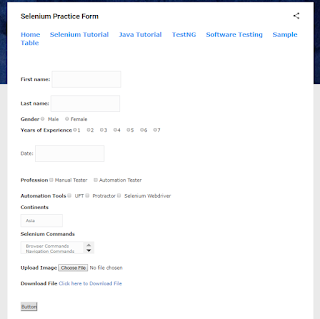





Comments
Post a Comment