Mastering VBA with Excel: A Comprehensive Guide to Automating Tasks and Enhancing Functionality
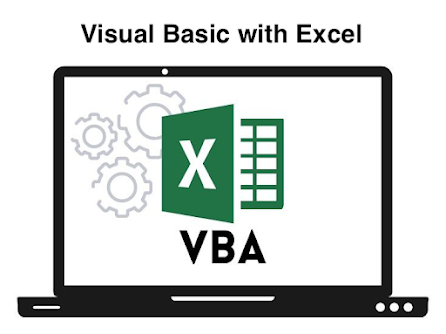
1. Introduction to Visual Basic with Excel Microsoft Excel is an incredibly powerful tool for analyzing and organizing data. However, sometimes the built-in features of Excel just aren't enough. That's where Visual Basic for Applications (VBA) comes in. VBA is a programming language that allows you to automate tasks and add custom functionality to Excel. In this tutorial, we'll cover the basics of VBA with Excel and show you how to get started writing your own macros. Table of Contents 1. Introduction to Visual Basic with Excel 2. Setting up the Visual Basic Editor in Excel 3. Writing Your First Macro in Visual Basic 4. Debugging Your Code in Visual Basic 5. Working with Variables in Visual Basic 6. Using Conditional Statements in Visual Basic 7. Looping Structures in Visual Basic 8. Working with Arrays in Visual Basic 9. Creating User-Defined Functions in Visual Basic 10. Building User Forms in Visual Basic 11. Handling Errors in Visual Basic 12. Advanced Topics in Visua...









.png)


